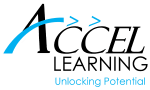To learn how to Enroll for Classes…
Follow these steps:
- Visit Accellearning.com on your browser
- Click on Enroll on the top right menu
- Fill in the details and hit Enroll button at the bottom of the form
- Upon submitting the form, you will be taken to the Shop Classes page
- On the Shop Classes page, select the Classes you want to subscribe and the number of hours per week
- Scroll down to view your cart
- Fill in the credit card details and checkout
- After enrollment, our Instructor will contact you to schedule the classes
or watch this Video:
If you need help, you can reach us on 1-844-422-2355 or drop us an email on learn@accellearning.com.