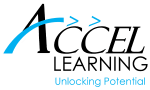To learn how to check next payment date…
Follow these steps:
- Visit Accellearning.com on your browser
- Click on My Account on the top right menu
- Login with your credentials – Username and Password. If you have forgotten your password, click Lost your password. A password reset link will be sent to the email address you used at the time of enrollment. You can reset the password by clicking on that link
- Upon logging in you will see your Dashboard.
- Click on My Subscription to view the list of subscriptions
- Scroll to the Subscription for which you want to check the payment date. Next to the Subscription you can see the Next payment date
or watch this Video:
If you need help, you can reach us on 1-844-422-2355 or drop us an email on learn@accellearning.com.