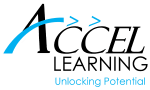To access the courses, follow the instructions below:
-
- Visit www.accellearning.com
- Click on My Account
- Enter Username and Password – the one you created at the time of enrolling. If you do not know your password, click on the Lost your Password link. System will send you an email with a link to reset your password. The email will be sent to your email address. (NOTE: If you have trouble resetting your password, please contact us.)
- Upon logging in, you will land at the Dashboard. If for some reason you do not see the Dashboard, go to https://accellearning.com/my-account/. On the Dashboard, you will see the link to My Courses.
- Clicking My Courses, you will see your courses.
- Click on the Course name to start the course
For additional info, check out our FAQ page here: https://accellearning.com/faqs/
If you have any questions, please contact us on learn@accellearning.com.
Thank you